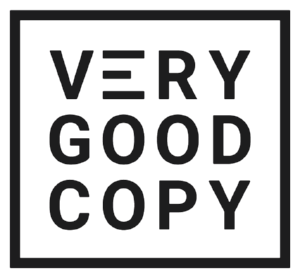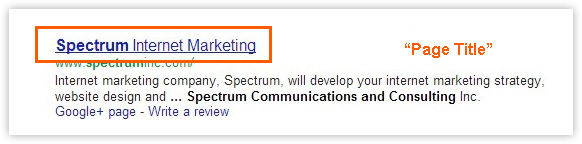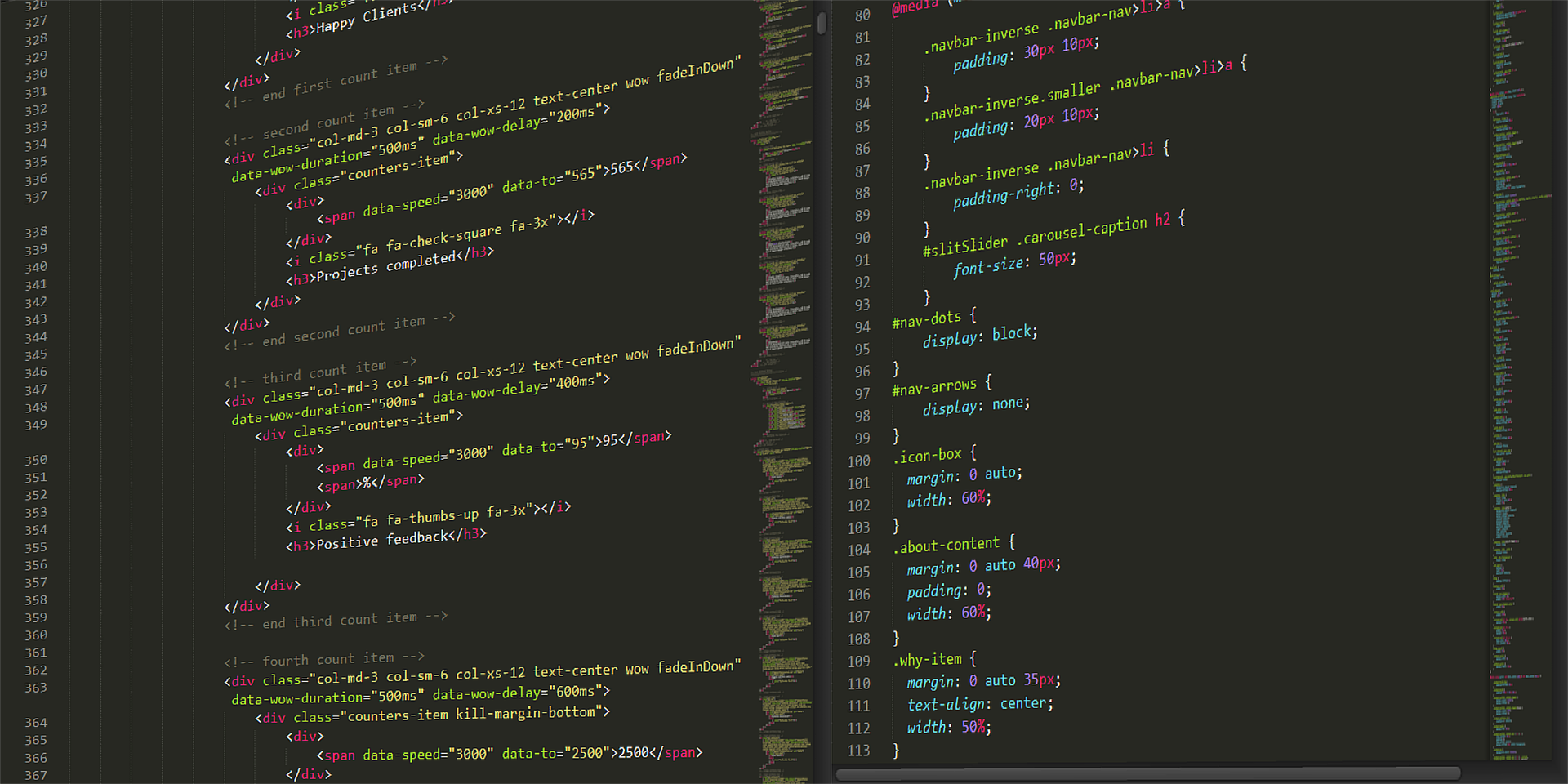This article was originally published on the Spectrum blog.
In light of Google's recent algorithmic adjustments, the search engine leader has released some hints intended for users who want "to get ratings, reviews and recommendations that are relevant, helpful, and trustworthy." Google also notes that the changes they've made are there to "protect both business owners and customers from spam reviews." In order to do so, there are now systems in place on Google+ Local pages that will remove fake reviews more accurately and efficiently than ever before.
Google+ Local, for those who aren't familiar, is a service that allows users to review all types of businesses. As the Internet's word-of-mouth revolution continues to grow and evolve, the Search Marketing Engineers at Spectrum encourage every customer to not only participate in ongoing reputation management innovations, but to do so in accordance with the rules that Google has set in place. In order to streamline this process, Spectrum has developed a tool called FetchReviews, which allows you to attach a review engine to your website that asks for and gathers reviews in an effective and legitimate way. It also allows for easy social syndication and a direct path to a multitude of other benefits brought on by online reviews, including raised organic rankings, increased map listings and generally higher conversion rates.
Of course, signing up for a review service and opening your company up to online criticism could be intimidating. Be that as it may, it's becoming increasingly necessary in a market where 40% of mobile Google searches are for local businesses (BIA/Kelsey). And while positive reviews can obviously attract new customers, many business owners are concerned that the negative reviews will stifle revenue growth -- especially when Google notes that negative reviews cannot be taken down unless they violate specific guidelines. For many, the notion that their company's reputation is in someone else's hands is terrifying (the fact that the Internet is written in permanent marker doesn’t help either).
So how should businesses owners cope with the threat of permanent negative reviews on Google+ Local and Yelp? The search experts at Spectrum go by a primary rule: it's not what happens to you, but how you react to it that matters. While people appreciate and are influenced by the candor of their fellow consumers, they're also appreciative of quick and empathetic responses from business owners who care about the customer experience. If you find your business hit with a negative review online, respond! Don't be afraid to answer the call and, if warranted, offer a refund, an apology, an explanation or even all three. This is one of the simplest, safest and most efficient ways to protect your company's brand and overall reputation. It is not taboo.
Ultimately, people will be talking about your company no matter what. Even if you're not signed up with Google+ or Yelp, there are other platforms (i.e., Facebook, Twitter, etc.) people could use to voice their opinions about your product or service. At least when you're a participating member of a popular review website, you have the power to defend yourself, justify your actions and win back customers who, otherwise, would've left your business review with a bad taste in their mouth.