This article was originally published on The Hootsuite Blog.
Every day, over 300 million people use Instagram Stories, the Snapchat-like feature that creates photo and video sequences that disappear 24 hours after being posted.
That’s good news for the millions of business profiles on the platform because, on average, one in five Stories gets a direct message. And when a potential customer reaches out to your business on Instagram, that’s a lead.
Want more leads? This article will help.
This article is for marketers who want to better understand how to use Instagram Stories—technically as well as strategically—to create authentic, engaging content that drives attention and action.
Let’s go.
How to use Instagram Stories
If you’re new to Instagram, this section is a good place to start. It explains how to use Instagram Stories with easy-to-follow, step-by-step instructions.
If you’re a more experienced user, feel free to skip to the Ideas section to explore the creative ways successful brands use Stories to stand out. And below that, there’s a tips and tricks section that highlights the best practices every marketer should know.
Now, let’s answer some beginner FAQs:
“How do I POST an Instagram Story?”
After setting up a Business Instagram account, it’s time to create content to populate your Stories.
Open the Instagram app
Tap the camera icon in the top-left corner
Select the format of your content at the bottom of the screen. You can create a TYPE, LIVE, NORMAL, BOOMERANG, SUPERZOOM, REWIND, HANDS-FREE, or STOP MOTION piece of content
Tap the white circle at the bottom of the screen to take a picture. Press and hold the white circle to take a video
Note: Shoot vertically, so your content will take up as much room on the screen as possible.
“How do I add a HASHTAG to my Instagram Story?”
Hashtags will help prospects find your content:
Step 1: Create a photo or video.
Step 2: Click the Aa icon in the top-right corner. You’ll see a cursor appear in the center of the screen.
Step 3: Adjust the size, color, and location of the cursor.
Step 4: Tap the # symbol first, then write a word or sentence, without spaces, and press RETURN to create a hashtag.
Note: Instagram allows a maximum of 30 hashtags per post, but you shouldn’t create that many. According to a study by TrackMaven, average interactions per post drops off after about five hashtags.
“How do I add a LOCATION to my Instagram Story?”
Most locations (read: cities) around the world have their own Stories, which are curated by Instagram from posts that contain location tags. Posts that get selected for a Location Story get more reach, visibility, and engagement:
Step 1: Create a photo or video.
Step 2: Tap the folded smiley icon at the top of the screen, which will bring up an assortment of stickers.
Step 3: Tap the LOCATION sticker, then select exactly where the photo or video was taken.
“How do I add a STICKER to my Instagram Story?”
Stickers are images that you can pin to a photo or video. They add an extra dimension to your content, making it more interesting:
Step 1: Create a photo or video.
Step 2: Tap the folded smiley icon at the top of the screen to bring up the stickers menu.
Step 3: Select a sticker, pinch it to make it smaller or bigger, then move it anywhere on the screen. When it’s ready, press the sticker until you see a PIN button appear in the bottom-right corner. Tap it.
“How do I add a POLL to my Instagram Story?”
Polls are interactive stickers that allow viewers to answer binary questions. It’s a great tool for marketers who want to engage their audience while at once collecting valuable quantitative data:
Step 1: Create a photo or video.
Step 2: Tap the folded smiley icon at the top of the screen.
Step 3: Select POLL, which should be near the top, then type your question in the field that says, “Ask a question…” in gray. You can also change the text in the YES | NO field below.
Note: Users who participate in your poll will see the results immediately after answering the question. As the administrator, you can swipe up on the post to see who voted and how.
“How do I add HIGHLIGHTS to my Instagram Story?”
Highlights are Stories that you have selected to live on beyond their typical 24-hour lifespan. If you created a Story that you’re particularly proud of, for example, you can choose to display it at as Highlight on your profile page, giving viewers quick access to the content you most want them to see:
Step 1: Create a photo or video.
Step 2: Add it to your story.
Step 3: Open your story, tap HIGHLIGHT in the bottom-right corner, then press NEW to name the content and add it to the reel on your profile.
“How do I check the VIEWS on my Instagram Story?”
You created a Story. Now let’s see how it’s performing:
Step 1: Tap You along the top of the Home screen. This will bring up your Story.
Step 2: Swipe up to see a list of users that have viewed each individual post in you Story.
Note: If there’s someone on the list whom you don’t want viewing your Stories anymore, tap the X to the right of that user’s name. This will hide future photos, videos, and live videos from that person.
“What is the Instagram EXPLORE page?”
In its early days, Instagram had a “Popular” page that displayed the most-liked content on the platform. It’s since been replaced by the “Explore” page, an incredibly powerful feature that can help a business explode its reach, driving unprecedented brand awareness, engagement, and conversions.
Unlike the Popular page, every user’s Explore page is populated with different content, which is curated based on their comments and likes as well as the activity of the accounts they follow.
For example, if your business posts a photo, which I then like or comment on from the Hootsuite Instagram account (which has more than 76,000 followers), then your photo will appear on the Explore page of people who like or comment on Hootsuite’s photos.
Instagram Stories ideas from the brands that do them best
“Nothing is more simple than greatness,” wrote Ralph Waldo Emerson. “Indeed, to be simple is to be great.”
Instagram, of course, is simple. It’s so simple that half a billion people use it every month to create, express to themselves, and connect with others. And all those people generate a tremendous amount of content—95 million posts per day—which can make it difficult to stand out, especially as a business.
As a marketer, here are eight ideas you can borrow from brands that have found a way to cut through the noise using Instagram Stories.
Create tutorials, like Etsy
People are hard-wired to chase instant gratification, to avoid delay. Seizing the reward at hand is an evolutionary trait, bred into the human condition over thousands of years.
Brands, like Etsy, that create tutorial Instagram Stories, are capitalizing their audience’s innate desire create the things they want quickly and seamlessly.
VEED is the perfect tool for creating these tutorial Stories. It's free and easy to use, with all the features you need to create professional-looking Stories quickly and easily. trim videos, record your screen, and convert your files to MP3, all directly within the platform.
Go behind the scenes, like The New York Times
A deeper, more intimate and authentic look into something we love and appreciate can be a fascinating experience. That’s why “behind the scenes” content is so compelling to fans: it goes beyond the surface, scratches a knowledge itch, and ultimately, makes the audience feel special, distinguished.
The New York Times, for example, took its followers behind the scenes at the Westminster Kennel Club Dog Show, giving fans the richer, more satisfying experience they crave.
Break news, like Ben & Jerry’s
Companies that use Instagram Stories to make announcements are keeping their followers apprised and in-the-know, which is valuable to fans and brand advocates.
Whether your business has made an acquisition, hired a industry influencer, or launched a new product, breaking the news via an Instagram Story will reinforce the notion that people who watch your content are well-informed consumers.
Every time Ben & Jerry’s releases a new flavor, for instance, they create a Story—and people eat it up.
Create listicles, like National Geographic
Listicles are here to stay because they’re easy to skim and digest.
“Lists tap into our preferred way of receiving and organizing information at a subconscious level,” writes New Yorker columnist, Maria Konnikova. “From an information-processing standpoint, they often hit our attentional sweet spot.”
In that sense, Instagram Stories are an ideal medium for creating listicles, especially for highly visual brands, like National Geographic.
Host a takeover, like Maybelline New York
Back in 2012, brands like GE and Burberry began inviting influencers to “takeover” their feeds as a way to cross-promote content and reach new audiences. The strategy caught on—and has since stuck—because, when done right, everybody wins.
“Takeovers are not only fun,” explains Gary Vaynerchuk, “but are also a great example of 50/50 value exchange—a partnership that’s mutually and equally beneficial.”
For example, when Maybelline New York had teen influencer, Jordyn Jones, take over their Story for an inside look at New York Fashion Week, each brands was able to garner relevant attention and engagement from the other’s audience.
Share a Q&A, like The New York Times
Question-and-answer Instagram Stories are good at bringing multiple perspectives on a single topic to the surface, creating a deeper, more illuminating experience for audiences. The format also enables a brand to interact directly with its followers, who can participate in the Q&A by direct messaging their questions.
During protests at Standing Rock, for example, The New York Times used this tactic to broadcast various points of view on the topic.
Give shoutouts to followers, like Starbucks
Unlike other, more formal channels, Instagram Stories is a casual medium, which makes it an appropriate place to speak directly with your followers.
As a fan, few gestures are as satisfying as seeing your work recognized by the brand you love.
During Starbuck’s #RedCupContest, for example, the coffeehouse giant invited users to share content featuring the brand’s iconic red cup. The best posts were then curated into an Instagram Story that gave shoutouts to the individual creators.
7 essential Instagram Stories tips and tricks
Modern marketers are, by and large, in the engagement business, tasked with creating content that captures attention and drives action, content that works.
Unfortunately, Instagram doesn’t provide much data around the performance of Stories. When it comes to measuring performance, marketers who are used to deep insights on other platforms are relegated to tracking the unique views, completion rates, and direct messages of their Instagram Stories—and that’s about it.
This data scarcity makes it harder to scientifically test content, meaning marketers must nail their Story approach from the onset to stay competitive on the platform.
Not sure how to do that? These best practices will help:
1. Tell a story
Clear, simple stories activate the brain, making it easier to recall information. A good narrative also causes our brains to synthesize oxytocin, the same hormone that helps people bond.
Therefore, the best Instagram Stories are just that—stories. Use the feature’s slideshow format to piece together an experience with a beginning, middle, and end. This will increase your content’s completion rate. It’ll also help people remember your message.
2. Be authentic
Remember Kendall Jenner’s Pepsi commercial? It was a marketing and PR disaster because people saw it for what it was: a tone-deaf, thinly veiled attempt at capitalizing on a profound and truly consequential movement.
More than that, the ad was polished and tight, fake—and the world immediately realized it.
Authentic content is honest, both in message and execution. It’s imperfect, real.
People trust real.
3. Provide value
Social media audiences want the brands they follow to provide them with information and/or entertainment.
Value is telling your followers how to do something that makes life easier or better (i.e., information). Value is making your followers feel something (i.e., entertainment).
If you can do these things, consistently, your audience will come back, spread your content, and grow.
4. Get creative
Edward de Bono, the father of Lateral Thinking, once said, “Creativity involves breaking out of established patterns in order to look at things in a different way.”
Instagram Stories offer plenty of features that enable its users to look at things differently, to think differently, to be creative. Use these features fearlessly—and your audience will take notice, rewarding you with attention, engagement, and action.
5. Plan ahead
Instagram Stories allows users to post existing photos and videos from your camera roll as long as that content was created within the last 24 hours. (You can also hack this 24-hour rule by opening your content in an editing app and then re-saving it, which will make it appear new to Instagram and, therefore, uploadable).
This functionality gives you a chance to plan your Stories ahead of time—instead of producing them on the fly—which makes it easier to create content that’s more engaging, compelling, and meaningful.
6. Promote your Story
Promoting, or boosting, your Story will help it get more exposure.
This strategy is especially viable if you have “must-see” content designed around a special offer, event, or branding initiative. After all, if you put more time, energy, and resources into creating a Story, it only makes sense to invest more in its dissemination.
7. Use CTAs
A CTA, or call-to-action, is one of the most important elements of your Story because it tells people what to do next.
As a brand, the last thing you want your viewers to do is nothing. You want people to engage with your content, to like it, share it, and comment. Or, perhaps, you want people to take a more committed action, like making a purchase.
Whatever it is, it probably won’t happen unless you ask for it, explicitly, either in the caption or the post itself.
The North Face, for example, did a nice job telling viewers what their next step should be in this Valentine’s Day Story.
Bonus tips
Sean Kelly, founder and CEO of @JerseyChamps, has amassed over 1 million followers on Instagram. I caught up with him to learn some best practices around Instagram Stories.
“If you go on Instagram LIVE while an existing story is up,” explains Kelly, “it will boost you to the first circle on the Instagram news feed. It’s a quick way to get extra views out of your followers.”
Kelly also extols the value of POLLS as a means to collect quantitative data that can inform your strategy:
“Be sure to use polls in your stories to keep your followers engaged,” Kelly told me. “Use these statistics to influence your business decisions. Prior to releasing a jersey, for instance, I put the design on my story and take a poll, asking my audience’s opinion. If it does not receive good feedback, I don’t release it.”
Instagram Stories are here to stay.
At least for the foreseeable future.
That’s why every business should be leveraging the platform’s massive popularity to find more advocates and customers. And as long as you’re using it, you might as well make the most it.
LEARN TO PERSUADE
WRITE BETTER.
MARKET BETTER.
SELL MORE.
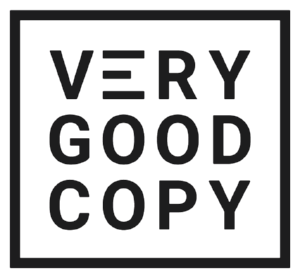
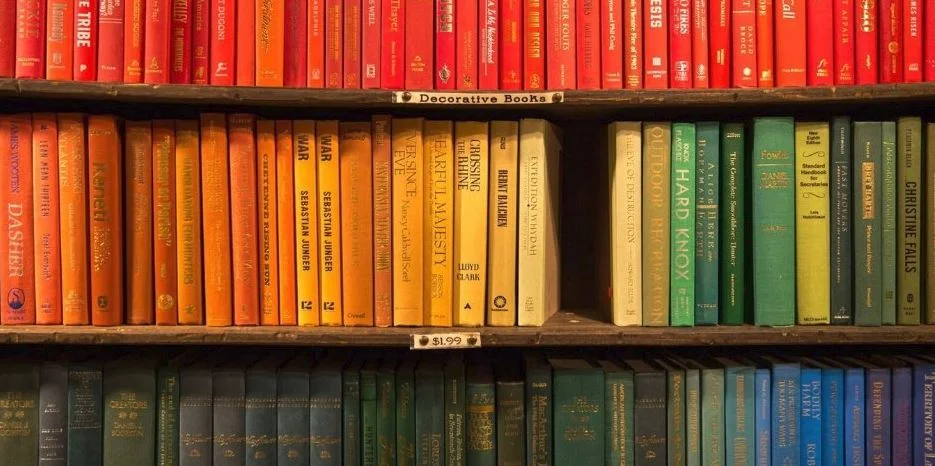

![VeryGoodCopy [Logo] DARK.png](https://images.squarespace-cdn.com/content/v1/5615edeae4b0b9df5c3d6e90/1531077380820-977AC65AVOC1LDNLDW1J/VeryGoodCopy+%5BLogo%5D+DARK.png)




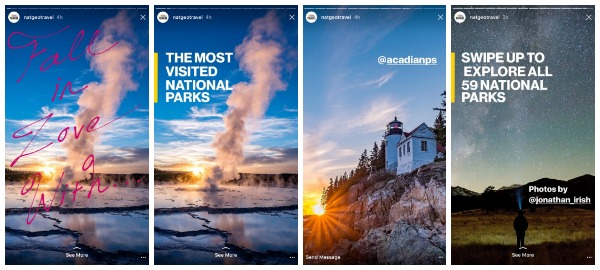




![VeryGoodCopy [Logo] DARK.png](https://images.squarespace-cdn.com/content/v1/5615edeae4b0b9df5c3d6e90/1530038194447-ASP9C152OKV1HA0WA21C/VeryGoodCopy+%5BLogo%5D+DARK.png)





